How would you like to see weight loss or gain progress without stepping on the scale?
DEXA scans, Hydrostatic weighing, and Bod Pod are all great options, but how accessible are these for most people? To complete these methods, you must make an appointment, drive to a facility, and pay money for each scan.
Here is a solution to measure body composition in your home!
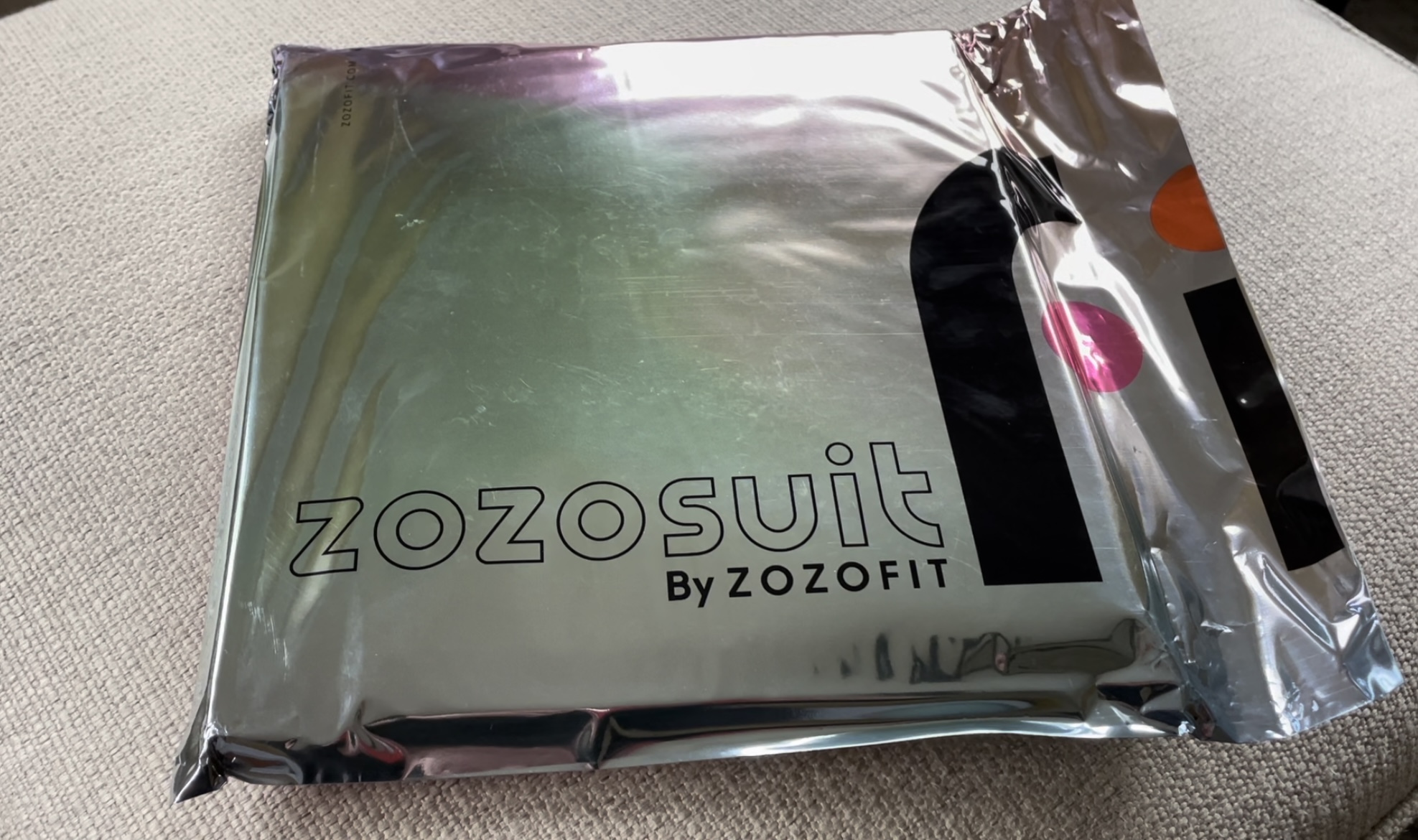
The ZOZOSUIT is a full-body 3D scanner that measures your body composition in about 2 minutes.
The suit, a long-sleeve shirt, leggings, and the coordinating app that uses your phone camera to measure your entire body, from your shoulders to your calves, and body fat percentage.
The perk: you can scan and save those scans in the app as many times as you would like, though the recommendation is to check every couple of weeks.
All for one price when you order your suit.
Buy your ZOZOSUIT at https://zozofit.com/
How To Use Your ZOZOSUIT
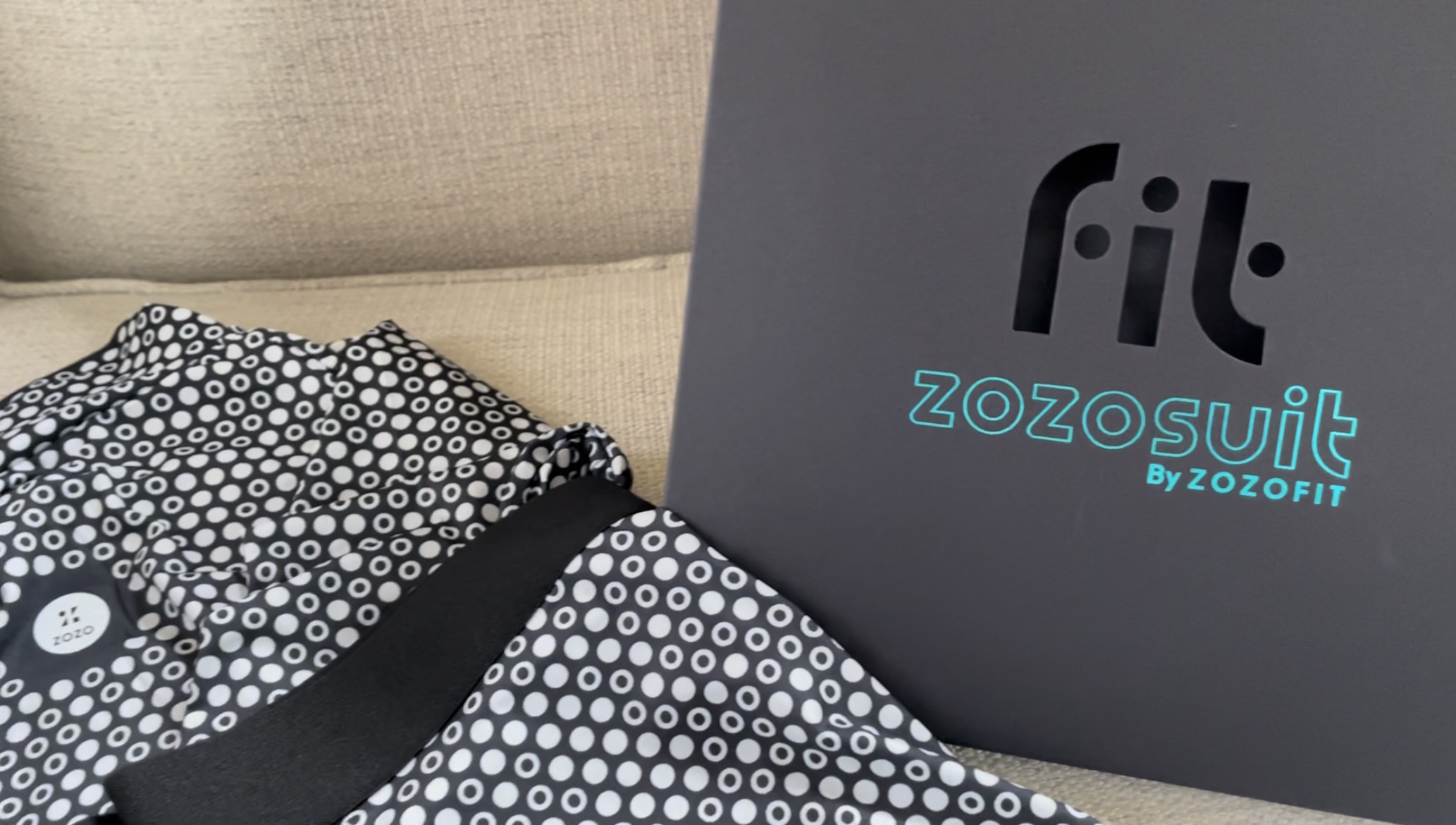
Open the packaging.
Remove the suit from the box and set up the pop-out phone stand.
Scan the QR code to open and download the app.
Create your account and start.
Put on the suit and follow the app prompts to make sure the suit is on correctly.
Once everything is set, hit start to begin your scan. Follow the voice prompts as they go.
After you have turned one whole rotation, the app will process your measurements, show you the 3D scan, and save it.
After your first scan, you will create a goal from your current measurements. It’s up or down, depending on what your goals are.
This is a great way to watch progress!
Because let’s be honest, your weight in the morning isn’t the same as your weight at night. But your measurements are probably not that different.
Tips for creating consistent and precise measurements
- Perform the scans at the same time of day each time you watch.
- Do the same things before each scan. The best time to do it is in the morning before you have had too much to eat and before you work out for the day.
- Try to perform the scan in the same spot of your house each time so the light is the same.
With the proper fitness and nutrition to support your goals, you can watch your progress using the ZOZOSUIT.
Buy your ZOZOSUIT at https://zozofit.com/
VIDEO TRANSCRIPT
Hey, this is Chelsey, and today, I’m going to be reviewing the Zoso suit. It’s a whole body measuring tool. I am a big fan of measuring progress on the scale and measurements. I have been measuring myself. Since I started losing weight, I started a little late because who wants to look at those measurements? But the scale doesn’t always tell you the whole story; measurements do.
Another way I used to record how much I’ve been progressing on weight loss or fitness is how clothes fit. So I would keep an old pair of clothes. And make sure it was loose, or I would take an ideal size. A pair of jeans that I once could fit into, then I couldn’t. And so I would put those tight jeans on and say, okay, keep going, or, yay, I made it.
So, those are different ways to help record progress. Today, we will discuss the Zoso suit, a new product that enables you to record all your measurements without using the scale. So, the Zoso suit is a 3D body scanner. It measures from your neck down to your ankles and your wrists.
So here’s the suit I ordered for my height and weight, and I haven’t even opened it yet. So right now, we’re going to open it.
Zozo suit, it says, pop me out. I’m a phone stand for scanning.
Find your fit, Zoso Suit, Zozo Fit, measure, track, and transform. Once you open your camera app to scan the code and download the ZoSo Fit app, this suit will connect to an app that lets you have all your measurements. To keep track, to watch your progress. So, the shirt with all the sensor technology built in and the flattering pair. The leggings look like these are the holes where your heels go. It goes all the way down your foot.
So, let’s open this app and see how to get in.
Pop out the stand from your ZozoFit box along the cutout and place your phone on the stand with the screen facing you.
Undergarments can be worn underneath the suit. Please remove any jewelry or accessories that may snag the fabric. Let’s check to make sure your suit is on correctly. Don’t feel so flattering, but this should not be for other eyes.
Check that your thumbs are in the finger holes and your heels are in the stirrup holes. Position the fabric with the logo on the outside of your knees. Knees tie up loose hair to ensure all dots can be seen. Pull up your collar. It should be obvious. Pull your pants up and your shirt down to cover the waistband.
Smooth out any wrinkles, smooth out any. Before you scan, we’ll show you how it’s done. All right. Before you browse, we’ll show you how it’s done. All right. Continue. Watch how to check. Turn the phone with a screen facing away from you. Okay. Stand six feet from the telephone with arms raised slightly from your body.
From noon, follow the audio guidance to scan every clock hour. A shutter sound will confirm. Each scan has been captured. Scan in a well-lit room with no intense light above or behind you. Okay. Strong shadows or bbacklightingcan disrupt the scanning process. Okay? On average, scanning takes less than two minutes.
Two minutes. We recommend scanning every few weeks to track your progress accurately.
All right, we’re going to turn it around.
When you’re ready to scan, place the phone on the stand with the screen facing away from you. We are going to use the back camera. Okay. Back camera. Move six feet away and meet your phone. I don’t know if I’m six feet away; I’m facing my phone. Move slightly further. Further. Okay.
You are at a reasonable distance. I’m at We are checking your arm pose now. Arm pose. Great. Hold the pose. I’m holding.
Turn right to one o’clock. One o’clock. Turn right to two o’clock, two o’clock. Turn right to three o’clock. Three o’clock. Turn to four o’clock. Four. Sorry. You turned too far. Oh, please turn back at four o’clock. Four o’clock. Good. Turn right to five o’clock. Five o’clock. Turn right to six o’clock. Six o’clock.
Turn right to seven o’clock. Seven. Turn to eight o’clock. Eight. Turn to nine o’clock. Nine. Turn to 10 o’clock. 10. Turn to 11 o’clock. 11.
Your scan has been completed. You can pick up the phone now, picking up the phone, so now it’s processing.
And then it says, view results.
And now, I have measurements for my shoulders, upper arms, chest, waist, hips, thighs, calves, and body fat percentage.
You can also turn the scan to see all of the. Scans that happened.
Okay.
So, in the app, you can also set a reminder to see your latest and all scans. You can set goals in the app.
This is a pretty cool app. This is something that is going to be helpful because sometimes. Seeing progress is hard. Sometimes, you don’t know if you’re progressing because the scale stays the same. After all, it’s not. It doesn’t give you a complete picture. This suit, however, will provide you with more of a picture.
Maybe your body fat drops, but your muscle mass increases, so the scale wouldn’t change or say the same thing. That’s why it might look like you’ve lost weight if you have more muscle, but if you have less fat, your clothes might fit better. So, the scale isn’t the most excellent tool for measuring progress, but it can help you see more things that a scale cannot.
And so overall, This suit isn’t the most flattering. It’s tight, but it needs to be. It’s an adorable soft fabric. You feel cold if there is a draft, so it’s good. The scan only takes two minutes, but that is a big perk. It only takes two minutes, and you have all the necessary information to watch your progress.
Muscle growth is hard to see, to watch in progress. So I’m hoping that this will be able to happen. Maybe I’ll do another. Perhaps I’ll work on body composition and see what future scans do. But this is an entertaining tool. I like that the app talks to you. The app is very Smart.
It told me that I went too far and wasn’t at four o’clock, that I needed to go back to four o’clock, so that is super cool. Overall, I give this product a high score. I’m very excited to use this again, and I would like my clients to use this as well. This is super fun. Well, thanks for reviewing the Zoso suit with me.
I hope you can reach your own Zoso suit and watch your progress. Have so much fun. This is fun. I love it. It looks like a Poka dot. All right. Thanks guys. Bye.